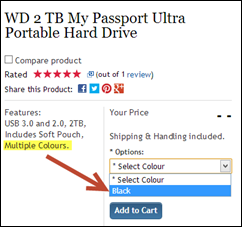Mall Santas are a traditional part of December. Do you remember the magic from your childhood? We can learn many lessons from them.
Mall Santas are a traditional part of December. Do you remember the magic from your childhood? We can learn many lessons from them.- Sacrifice: Parents (grandparents) will stand in line for ages for their kids (grandkids).
- Free: People will stand in line for a small, free candy cane.
- Disguise: Mall Santas wear costumes which cover up who they really are.
- Fright: Mall Santas scare some small children (clowns do too).
- Disbelief: How can Santa be in different malls and look slightly different in them?
- Belief: Children want to believe that Santa hears their wishes and will bring them a pony.
- Priorities: Shouldn’t Santa be at the North Pole getting ready for the big night?
- Impressionable: Children want to believe in Santa even when they’re skeptical.
- Cutbacks: The candy canes have become smaller over the years. Dentists may approve but children do not.
- Vanish: If the requested gifts don’t arrive, the Mall Santa is gone.
- Scarcity: Mall Santas have limited working hours and working days.
- Gouging: Photos with Mall Santas used to be free if you used your own camera.
- Job Security: Mall Santas are easy to replace.
Appearance: Mall Santas show that a rolly polly figure can be an asset.
- Monotony: There’s lots of repetition in listing to gift requests and giving out candy canes.
- Impersonal: Visitors don’t get much time with Santa. Next.
- Off-season: Mall Santas have a very short work season (unlike the team at the North Pole).
- One-sided: Who asks what the Mall Santa wants?
- Supervision: Mall Santas are trusted with gift wishes but not enough to be left alone with the children.
Breaks: Mall Santas can’t take a coffee break whenever they want.
- Noncommittal: Mall Santas don’t guarantee that the requested gifts will be delivered (but the real Santa doesn’t either).
- Naivety: Mall Santas tend to satisfy young kids … the older ones want a candy cane or mischief.
- Consumerism: Mall Santas are better with the gifts that money can buy (and which the mall sells).
Best wishes to you and yours during the holidays.
May 2014 be the best year you've seen!
Links
- How to get a job as a Mall Santa (Slate, 2006)
- 25 things your Mall Santa won’t tell you (Reader’s Digest)
- What Santa earns (PayScale, Dec 2006)
- The most special time of year
- 2012 final post: Where there’s willpower there’s a way
- 2011 final post: The most special time of year
- 2010 final post: Got 59 seconds for your gift list?
- 2009 final post: The gift of networking
- 2008 final post: Christmas in the emergency ward
- 2007 final post: Give your greatest gift
- image of Simpsons via Smashing Tops (Top 15 movie quotes about Christmas)
- image of Santa and dog courtesy of Mdk572
Podcast 251?
The podcasts have ended. You’ll find 250 episodes at podcast.riscario.com.PS Look for more video in 2014 …